|
Written by Daniel Burns
|
Meet the WriterDaniel Burns is the co-owner of Adium Technologies and has been in the IT buisness since 2014. Currently pursing a masters degree in Cybersecurity Management at San Diego State University. He occasionally shares his rant on technology and strives to help make the use of technology easier for the everyday user. You can follow him on Twitter for his latest likes, rants, and opinions. Past Posts
November 2022
|
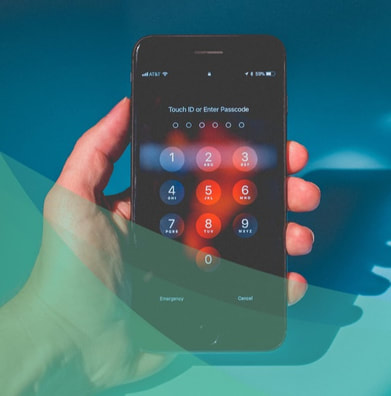


 RSS Feed
RSS Feed